Hello, fellow developers! In the world of web development, debugging is a crucial part of the process. Xdebug, a powerful PHP extension, helps streamline this task by providing a plethora of debugging features. In this guide, we’ll walk you through the process of installing Xdebug on an Ubuntu 12.04 system. With a series of simple commands, you’ll be equipped to enhance your debugging capabilities and make your PHP development on Ubuntu even more efficient. Let’s dive into the step-by-step instructions and get Xdebug up and running on your Ubuntu 12.04 machine.
What is Xdebug:
Xdebug is a PHP extension which provides debugging and profiling capabilities. It uses the DBGp debugging protocol.
The debug information that Xdebug can provide includes the following:
- stack and function traces in error messages with:
- full parameter display for user defined functions
- function name, file name and line indications
- support for member functions
- memory allocation
- protection for infinite recursions

Xdebug also provides:
- profiling information for PHP scripts
- code coverage analysis
- capabilities to debug your scripts interactively with a debugger front-end.
Above text about Xdebug by http://en.wikipedia.org/wiki/Xdebug
List of commands
Command 1:
sudo apt-get install php5-xdebug
Command 2:
sudo find / -name ‘xdebug.so’
Outout
/usr/lib/php5/20090626/xdebug.so
Command 3:
sudo gedit /etc/php5/cli/conf.d/xdebug.ini
Command 4:
There we have already :
zend_extension=/usr/lib/php5/20090626/xdebug.so
Add the below lines
xdebug.remote_enable=1
xdebug.remote_handler=dbgp
xdebug.remote_mode=req
xdebug.remote_host=127.0.0.1
xdebug.remote_port=9000
Command 5:
sudo /etc/init.d/apache2 restart
Congratulations, you’ve successfully installed Xdebug on your Ubuntu 12.04 system! By following the commands and steps outlined in this guide, you’ve gained a valuable tool that will significantly improve your PHP debugging capabilities. With Xdebug in your development toolkit, you can trace, profile, and troubleshoot your PHP code with ease, making the debugging process smoother and more productive. Whether you’re working on a personal project or a professional application, the ability to quickly identify and resolve issues is a skill that every developer can benefit from. Now, you’re ready to take your PHP development to the next level with Xdebug at your side. Happy coding!
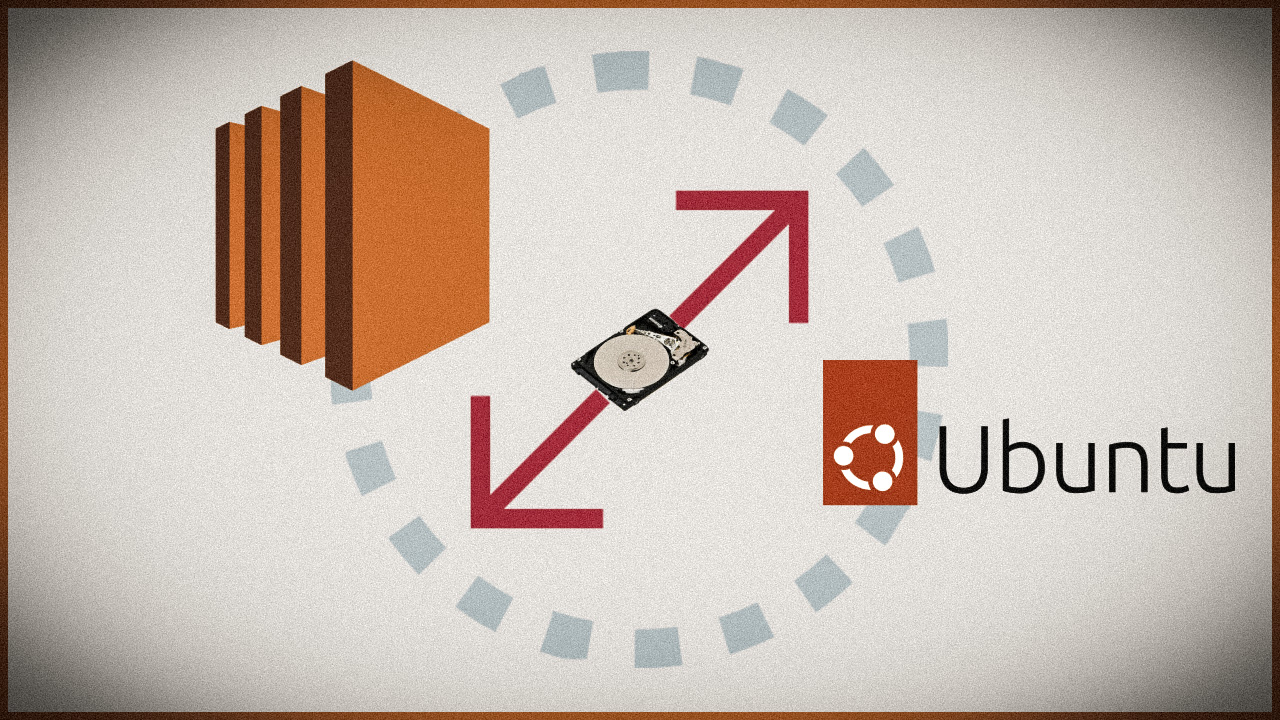

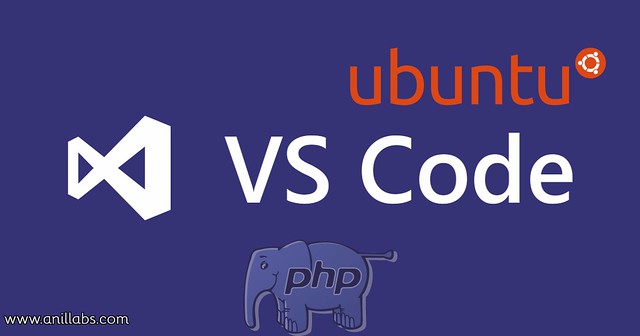






3 Comments
Raghav · April 15, 2013 at 11:28 am
awesome ends with your blog i really like the way you explain things in a very simple way thanks for the share 😉
Michael · July 18, 2013 at 6:27 pm
Shouldn’t we edit the file in /etc/php5/mods-available/xdebug.ini instead of the one in the cli directory?
Harry · June 13, 2017 at 1:27 pm
sudo apt-get install php5-xdebug
please update me if my php version is php7.0
thanks