Hi All,this post will be simple but useful when we search for specific configurations. After install Jupyter notebook,the default folder will be home and related folders. If we want to change, then follow the below steps in Ubuntu

How to change the Jupyter start-up folder in Ubuntu
Step1: Open the teminal and run the below command
1 | jupyter notebook --generate-config |
This will write the file under /home/[username]/.jupyter
1 | jupyter_notebook_config.py |
Browse the file location and open it any editor
Step2: Search for the following line in the opened file
c.NotebookApp.notebook_dir
We will get the text as
1 2 | ## The directory to use for notebooks and kernels. #c.NotebookApp.notebook_dir ='' |
Step3: Replace it with below code
1 | c.NotebookApp.notebook_dir ='/var/www/python/' |
make sure remove the ‘#’ in the line and folder with ‘/’ in the end of line. If your folder is with spaces then use the double quotes.
After these steps we will get the start-up folder with above mentioned folder.
It will be useful,when you search for specific.


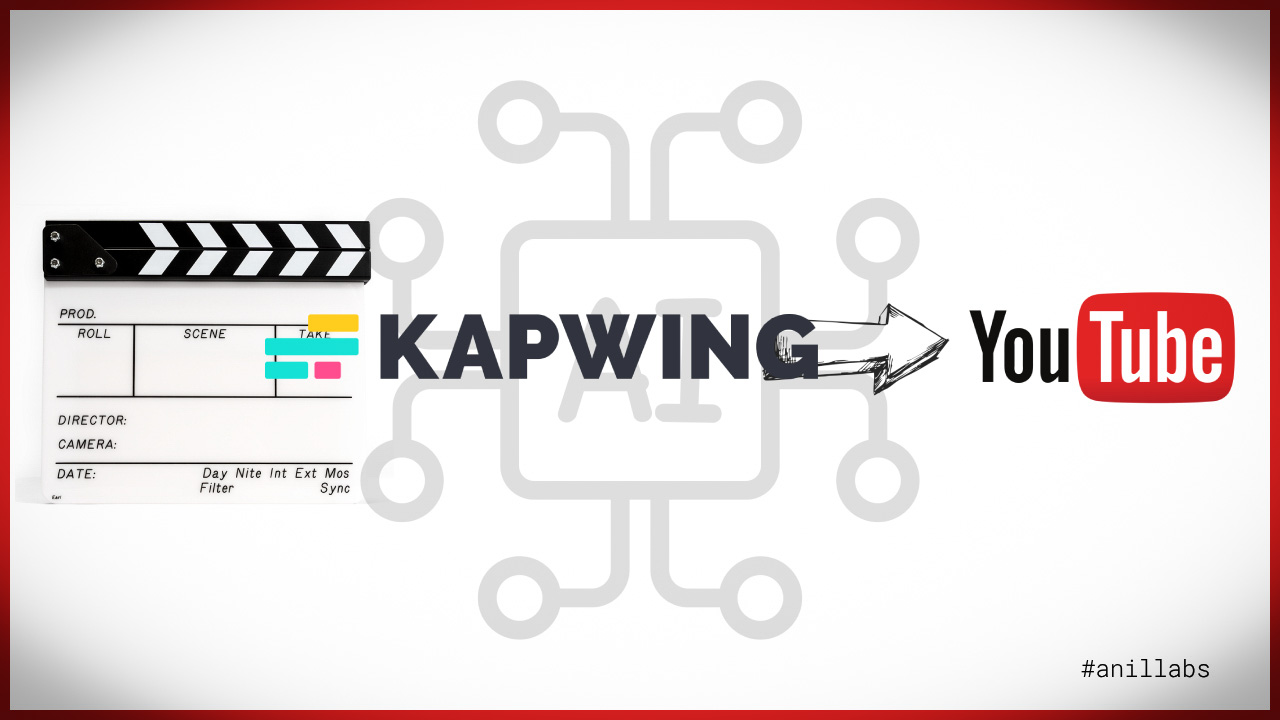






0 Comments