In a previous post, we learned about how to create a WordPress widget. This post serves as an extension of that previous post. With this widget, you can add multiple links as favorite links, and they will be displayed in the sidebar of your WordPress blog.
WordPress Favorite Links Widget 1.2 has arrived, bringing exciting new features and enhancements to your WordPress website. In this article, we’ll take a closer look at what this updated widget has to offer. From improved link management to enhanced user experience, discover how this latest version can help you make the most of your favorite links. Whether you’re a seasoned WordPress user or a beginner, this widget is a valuable addition to your toolkit.

WordPress Favorite Links Widget 1.2 by Anil Kumar Panigrahi
We can access the Widget at https://wordpress.org/plugins/favorite-links-widget/
Step 1:
Download the widget from above-mentioned link
Step 2:
Install widget in your WordPress Blog
Install procedure:
a) Access the WordPress blog admin with admin credentials,
b) go to ‘Plugins’ link from the left sidebar.
c) By click on ‘Add New’ menu link, we get the page with these options Search | Upload | Featured | Popular | Newest
d) Go with ‘Upload’ option and choose the file which we downloaded earlier and install it.
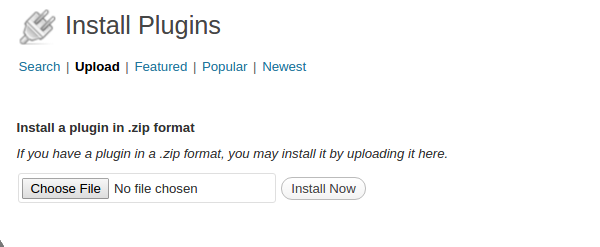
WordPress Favorite Links Widget 1.2 by Anil Kumar Panigrahi
Step 3:
We will find ‘Favorite Links Widget‘ in your widget dashboard. Just drag to your sidebar.
Step 4:
We will fill the widget up to 5 favorite links with title and link
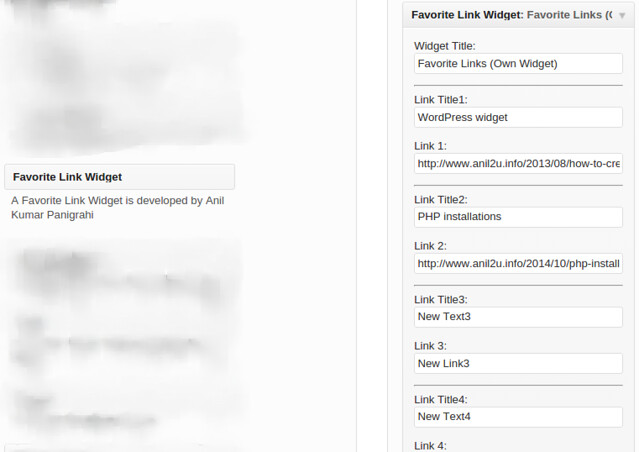
Step 3 & Step 4: WordPress favorite links widget 1.2 by Anil Kumar Panigrahi
Step 5:
Those links will display in your WordPress blog front-end sidebar.

WordPress Favorite Links Widget 1.2 by Anil Kumar Panigrahi
With WordPress Favorite Links Widget 1.2, you have the power to curate and display your favorite links with even more finesse. The features and improvements introduced in this version make it an indispensable tool for WordPress website owners. Whether you’re promoting affiliate products, sharing valuable resources, or simply directing visitors to important destinations, this widget simplifies the process. Stay ahead of the curve by upgrading to version 1.2 and enjoy the benefits it brings to your WordPress website.







0 Comments