Hey friends, We have discussed few posts about Ubuntu in earlier like how to install php , google chrome and Curl. Recent days I am again working with UBUNTU system ( 12.04 ). In my new project I have used SVN for version control system. I have mentioned SVN client use in Window in my earlier post. Now it is time to install it in ubuntu system.

There is list command to install SVN client ( RABBITVCS SVN )
Command 1 :
sudo add-apt-repository ppa:rabbitvcs/ppa
Command 2 :
sudo nano /etc/apt/sources.list
(or)
sudo gedit /etc/apt/sources.list
Command 3 :
deb http://ppa.launchpad.net/rabbitvcs/ppa/ubuntu precise main
deb-src http://ppa.launchpad.net/rabbitvcs/ppa/ubuntu precise main
Add above lines to that file
Command 4 :
sudo apt-get update
Command 5 :
sudo apt-get install rabbitvcs-core
Command 6 :
sudo apt-get install rabbitvcs-cli
Command 7 :
sudo apt-get install rabbitvcs-nautilus3
Command 8 :
sudo apt-get install rabbitvcs-gedit
Now you system installed with SVN client.
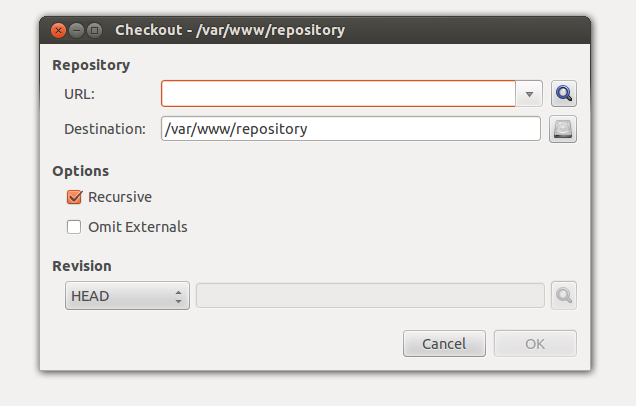
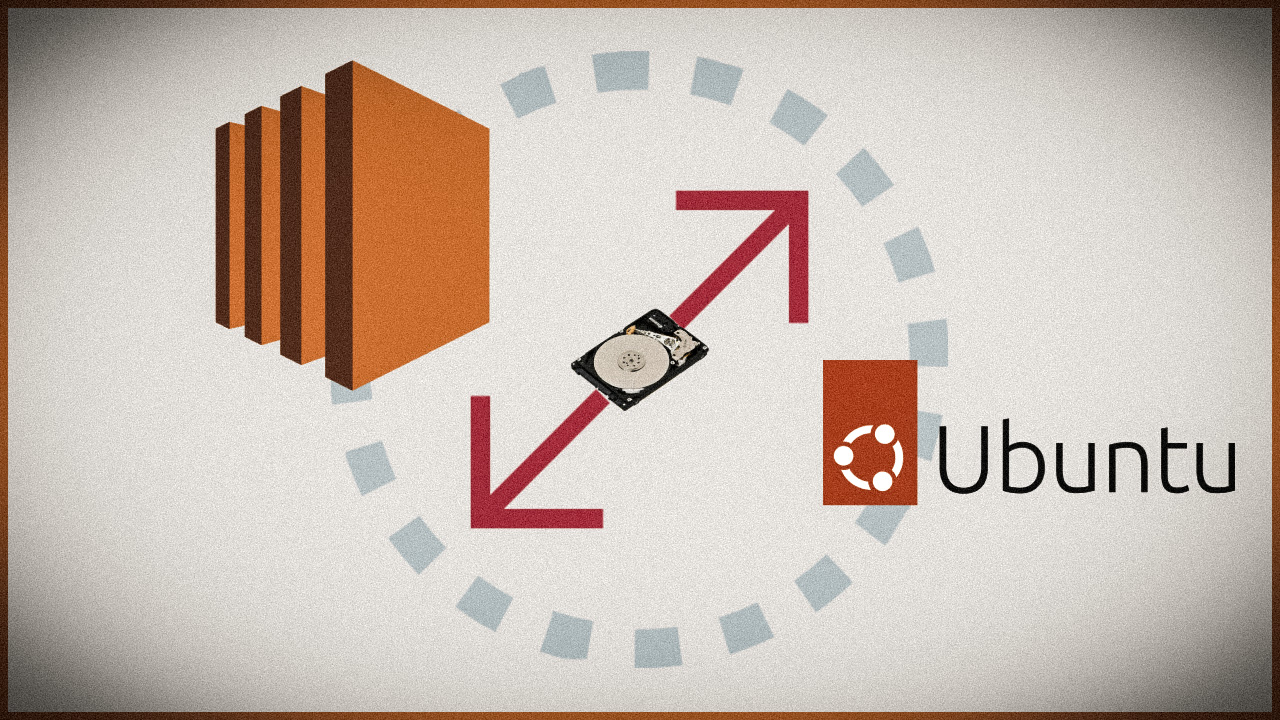

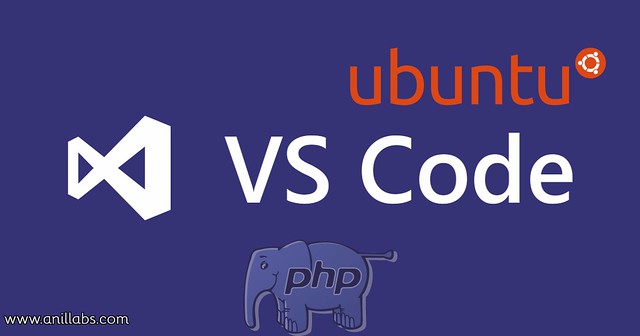






3 Comments
Motyar · December 12, 2012 at 1:45 pm
Thanks Anil, Very useful.
-Motyar
pirates · April 13, 2014 at 11:06 am
Thanks Anil
Installation and usage procedure of MySql Workbench in Ubuntu 12.04 - Anil Labs · October 22, 2013 at 1:40 pm
[…] friends, In the earlier post explained about how to install SVN client in ubuntu system. Now in this post I am going to explain how to install MySql workbench in ubuntu […]